安装完成后,当点击JoyChat图标出现如下提示时,需要您在手机上进行【企业信任设置】。
After installation, if you meet the following prompt when clicking on the
JoyChat icon. You need to set the [Enterprise Trust] on your phone.
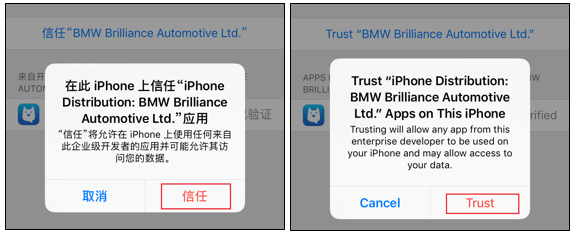
【企业信任设置】方法:
设置—通用—VPN与设备管理—BMW Brilliance Automotive Ltd.——信任“BMW Brilliance Automotive Ltd.”—信任。
Settings——General——VPN&Device Management——BMW Brilliance Automotive Ltd.——Trust “BMW Brilliance Automotive Ltd.”——Trust